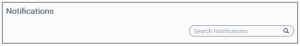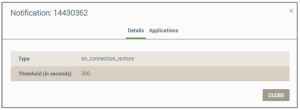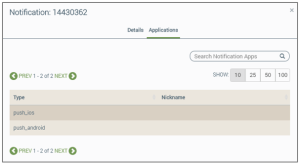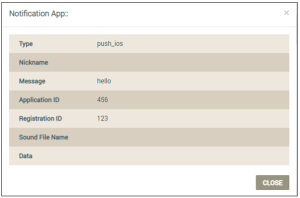Device | Notifications
This page shows notifications (all types) assigned to the device. Notifications help monitor device activity. Within the notifications, you can have proactive OEM and user-defined alerts (email, sms, push, forward) with dynamic data. The following information is provided on this page:
- Type - the type of notification.
- Threshold - the duration of the device must be in an alert state before notification is sent.
- URL - the web address.
-
UUID - the universally unique identifier assigned to the user.
From this page, you can also search for and view the details of notifications, as described below:
- Click the notification you wish to review, which opens the Notification dialog box, shown below:
Notice that the Details tab is selected by default.
- Click the SEARCH icon.
- Review the details, and then click the Close button if you are done; otherwise proceed to Step 4.
- To review details on the notification application, click the
Applications tab. Refer to the follow example:
- As on the Notifications page, use the search tool to find the notification app.
- Click the notification app to view its details in the Notification App shown below:
- Click CLOSE.
How to get here on the dashboard: Click Devices in the navigation panel, then click the device in the table listing to open the Device page. Click NOTIFICATIONS in the menu on the lower left side.
Please click here to let us know how we're doing. Thank you.